Creating a section
Menu sections help you organize your offerings into clear categories, making it easier for customers to browse and order. Whether you're adding appetizers or entrees, this guide will walk you through creating and managing sections to keep your menu structured and user-friendly.
Log into the Menu Manager
Go to the Menu Manager.
Enter your credentials and login.

Add a new section
Click the "Create section" button.
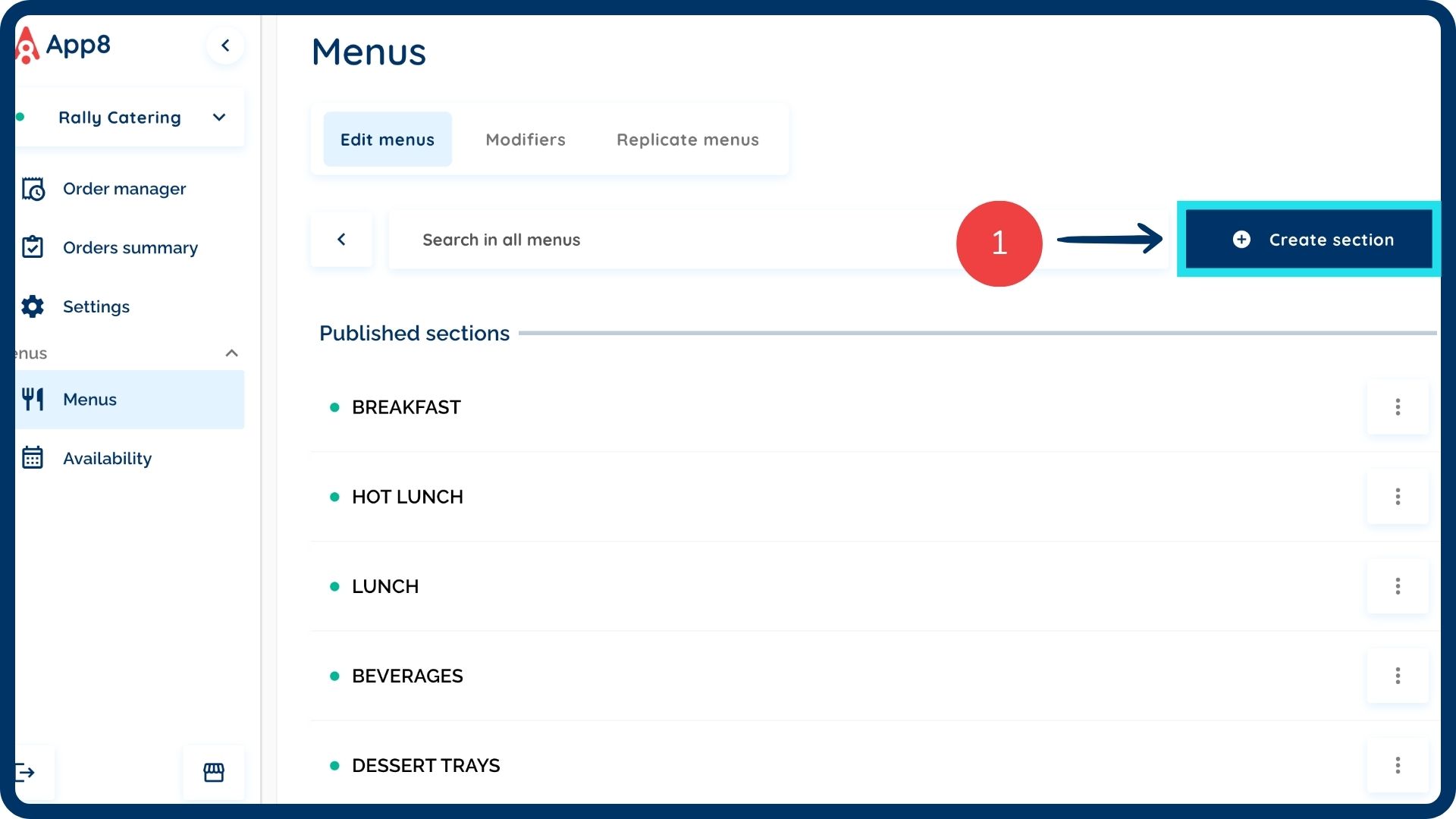
Enter section details
Name your section.
Add a description (it will appear under the section name on the guest facing menu).
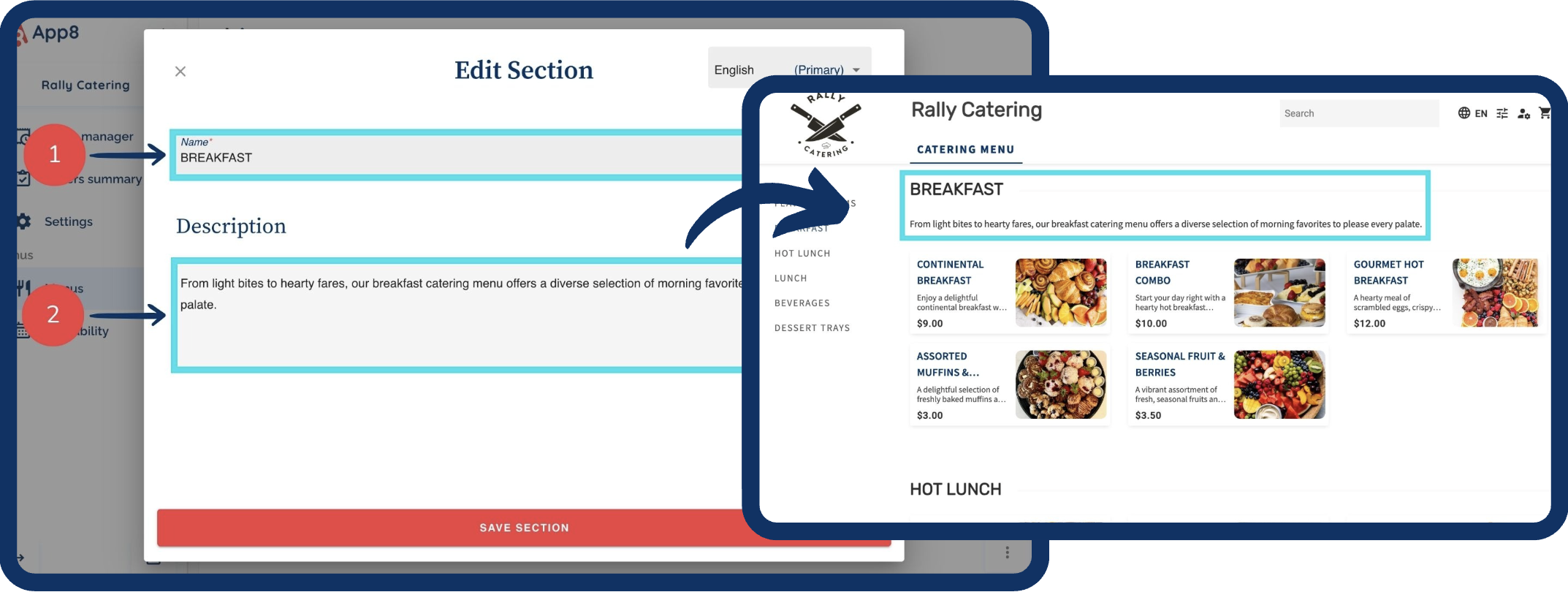
Save your changes
- Click "Save section" to store your progress.

Was this article helpful?
That’s Great!
Thank you for your feedback
Sorry! We couldn't be helpful
Thank you for your feedback
Feedback sent
We appreciate your effort and will try to fix the article