Adding promo codes
Promo codes are a great way to attract customers and boost sales by offering discounts on orders. This guide will walk you through adding and managing promo codes in the menu manager to create special offers that drive engagement.
Log into the Menu Manager
Go to the Menu Manager.
Enter your credentials and login.
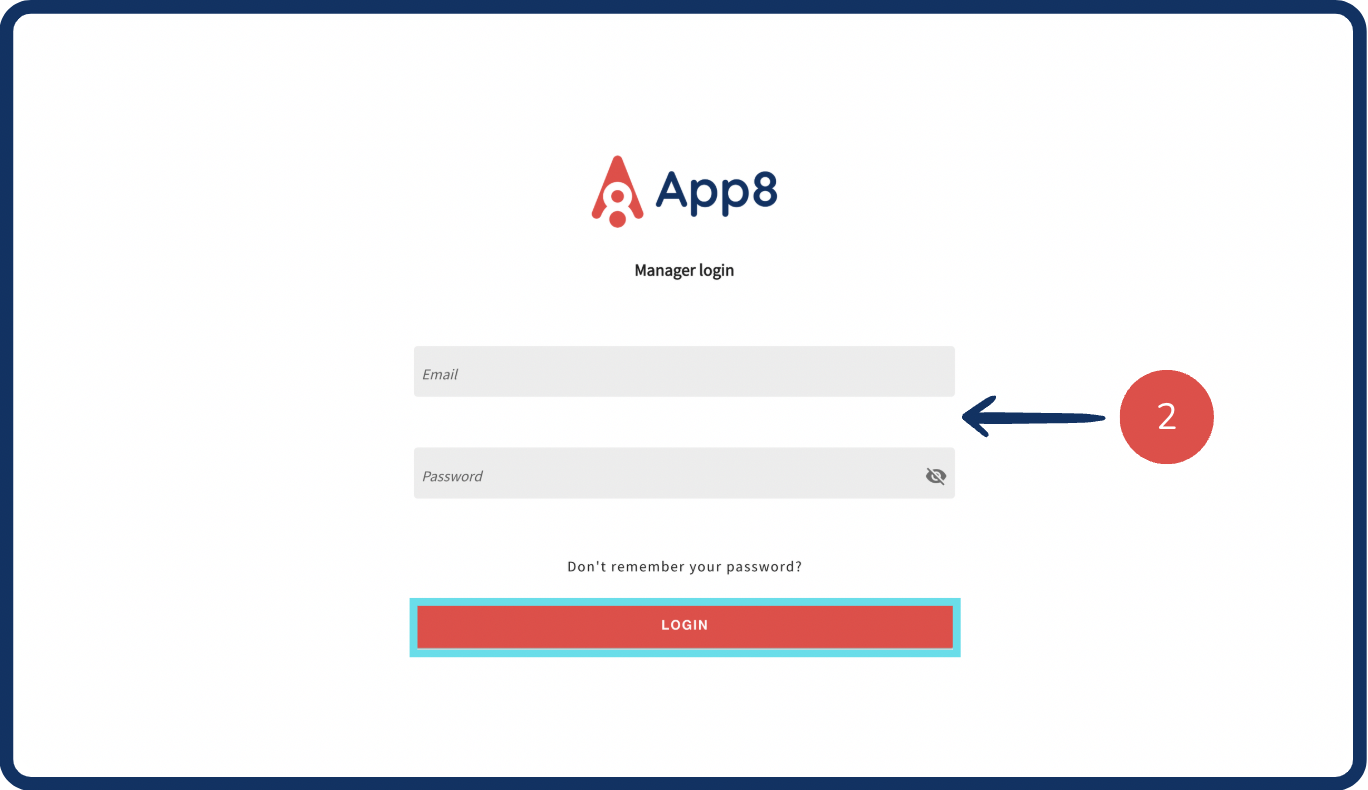
Access advanced settings
Select "Settings" from the left sidebar.
Select the "Promos" tab.

Enable promo codes
Enable the "Promo codes" feature.

Create promo codes
Enter the promo code name and the discount percentage (%).
Click the "+" button to add multiple promo codes.

Remove promo codes
Click the "X" button next to a promo code to delete it.

Save your changes
Click "Save" to confirm and apply the promo codes.
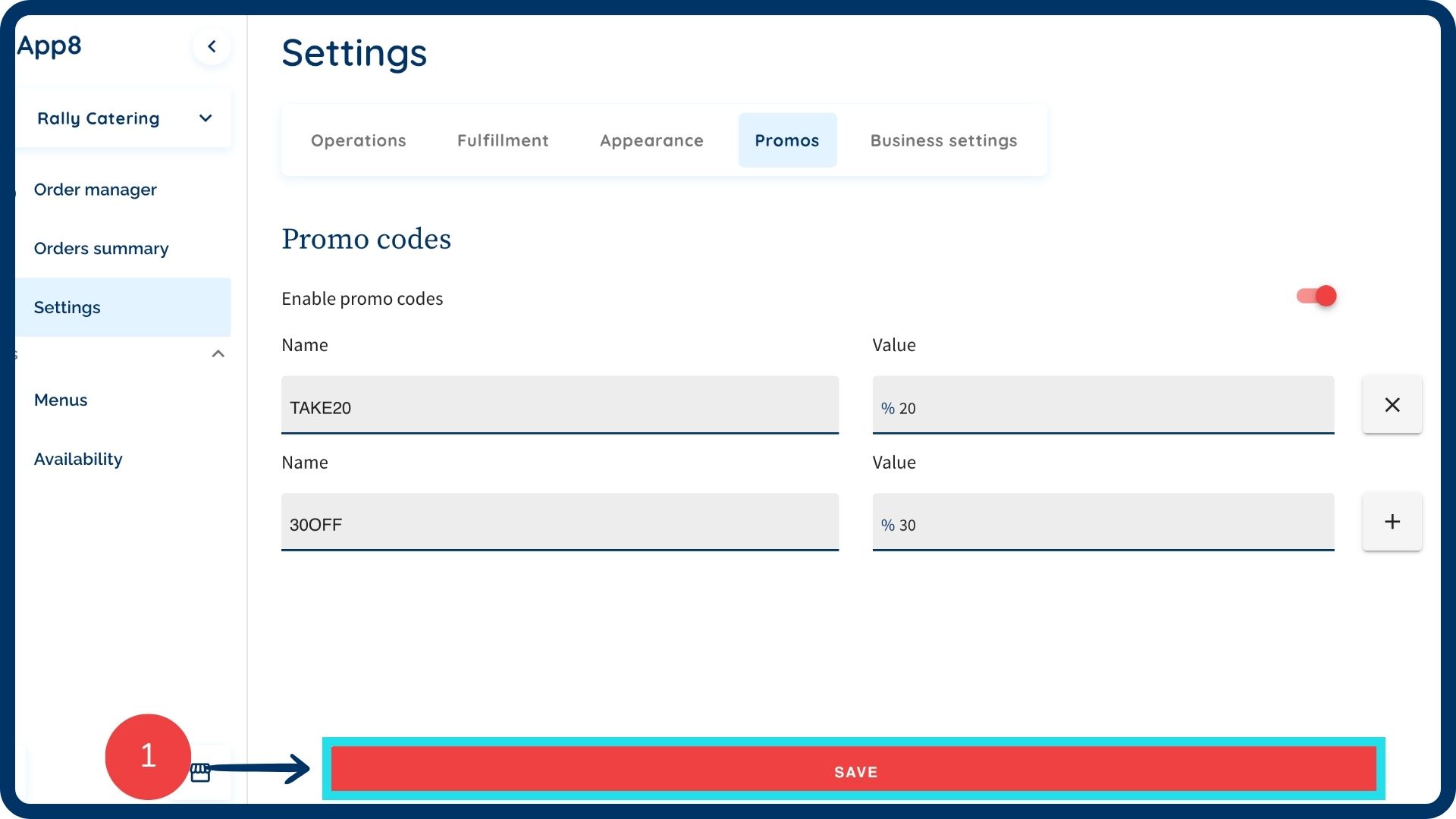
Was this article helpful?
That’s Great!
Thank you for your feedback
Sorry! We couldn't be helpful
Thank you for your feedback
Feedback sent
We appreciate your effort and will try to fix the article